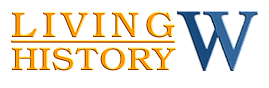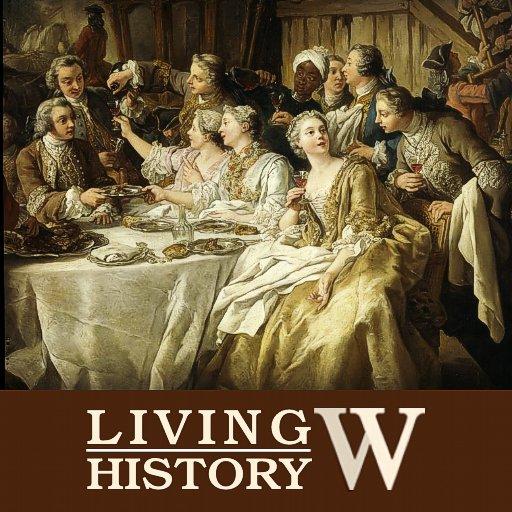If you routinely forward your inworld IMs to a Gmail account when you are offline, you may have noticed recently that many of them are not getting to you. This is a particular problem if you are a business owner and rely on IM forwarding for customer service.
The problem started a few weeks ago when Gmail added Linden Lab to its general spam filter causing those IMs to be automatically sent to your Spam folder rather than your Inbox. Fortunately there is a fix and you need to do two things: (1) Check your Spam folder for IMs that might have gotten sent there; and (2) Set up a filter on your account so that any IMs from Linden Lab forwarded to your GMail end up in your Inbox.
Visit the following URL (on the Prim Perfect blog website) for detailed instructions on how to do both things.
http://primperfectblog.wordpress.com/2013/12/30/are-you-missing-out-on-important-second-life-news-and-communications/
So far this problem only seems to affect those who use Gmail to receive forwarded IMs. But if you use another commercial email service it wouldn't hurt to set up a similar filter on your account now so that if the problem spreads, you'll be ready.
updated by @serenek-timeless: 06 Oct 2016 06:25:58AM