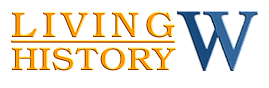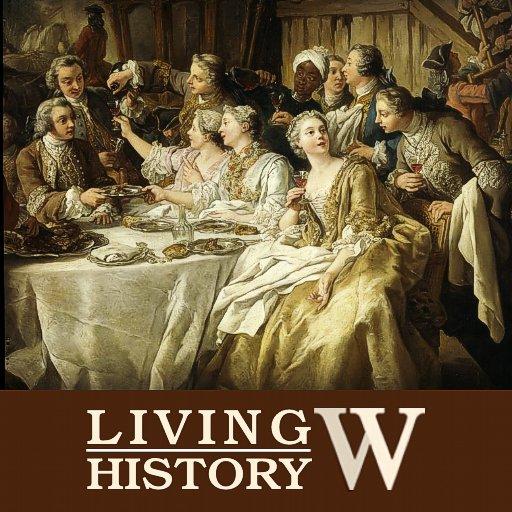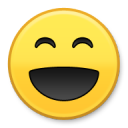It's amazing how many scripts can be attached to one little avi!!
These scripts impact overall sim performance and have a direct impact on your personal SL experience.
Fortunately, there are now tools available to measure the number of scripts you are wearing and the amount of region memory you are consuming. It is recommended that you have no more than 50 scripts and/or 2 megabytes (2,000k) attached to your avi.
I have set up a Script Impact measure on the back wall of the Duch de CoeurRP Welcome Area
With a little bit of effort I was able to reduce my scripts to 27 (from 53) using 1632k (from 32000k) of memory. I found that my clothes & hair (often big offenders) were fine but the MystiTool HUD was very script heavy so I customized it to scripts that I use regularly. I feel much lighter now 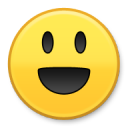 )
)
Please feel free to check it out. You will notice that as you remove objects with scripts in them your totals will update.
Many thanks to Ann Otoole for the Script Impact measure and to Chalice Yao for the original code. If you would like your own, Ann has a free copy of the Script Impact at her store here:
Unique Needs Fantasy Vampire Clo, Blueberry (160, 135, 101)
Have fun losing that script weight!! Maybe you would like to report here how it went?
Tatiana
--
Proprietress of Tatiana's Tea Room ~ Owner of the Provence Coeur Estate ~ Webmistress of this site
updated by @tatiana-dokuchic: 06 Oct 2016 06:05:16AM