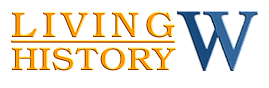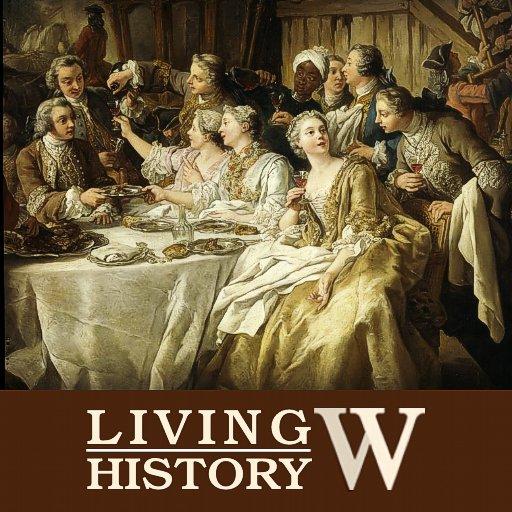SL Landmarks are very useful for teleporting when you are in-world. To be able to use them as hyperlinks on a web page, in Events for example, they must be converted into SLurls.
A SLurl provides direct teleport links to locations in Second Life. If you have Second Life installed, clicking on the map link will automatically teleport you to that location in-world. There is a handy SLurl Builder that will guide you through the conversion process (Landmark to SLurl).
Once you have the SLurl you can use the "Add Hyperlink" button in the Rich Text Toolbar at the top of the Post box to insert the link into the text.
If you look under the Source Tab you will now see that an html tag that looks something like this has been generated:
<a href="SLurl" target="_blank"></a>
Fill in the description for the link right before the </a> so that your tag looks something like this:
<a href="SLurl" target="_blank">Description</a>
Save the post and the link is now ready to be used!
--
Proprietress of Tatiana's Tea Room ~ Owner of the Provence Coeur Estate ~ Webmistress of this site
updated by @tatiana-dokuchic: 06 Oct 2016 06:49:59AM