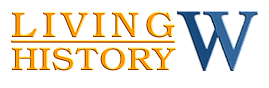I'm delighted to introduce the latest HUD & Meter v0.14

AoR Button:
- Max/Min HUD - maximizes or minimizes the HUD
- IC/OOC - switches both HUD & Meter between In Character(on) and Out of Character(off)
- Detach - removes both HUD & Meter
- Resize - shrink or expand the HUD
COINS (touch area over the numbers):
- Balance - get up-to-date balance - updates the display
- Transfer - give coins to another player - updates the display
The Coin Display is updated whenever the HUD is attached, Balance is selected or a Transfer is made. This display is divided into gold, silver & copper coins.
Needs (touch area over the checkmarks):
- Up-to-date Need totals
The Needs Display is updated every 15 minutes that the Meter is active.
Basket Button:
- Content - list the bag items & item amounts
- Get - get an item out of your inventory
- Transfer - give items to other players
Skills Button:
- Lists current skills with their associated skill level & skill points
Help Button:
- Provides a link to the Age of Reason website
- If the Meter is on, provides a list of commands that can be used with the Meter
Sleeping Beauty Syndrome
Many of us have suffered from “Sleeping Beauty Syndrome” at one time or another. No Health, no Energy, no Hunger, and no Prince(ss) in sight to save us. Even though you are paralyzed with inaction here are the steps you can take to get yourself back on your feet:
- Detach your [AoR] HUD & Meter.
- Contact Tat who will wave her magic wand, restoring your lifeforce and returning you to consciousness.
- When you get the go ahead, reattach your [AoR] HUD & Meter.
- The Meter will show red for some time after being reattached but will green up within 5 minutes.
- Enjoy your new lease on life!
Updated June 12, 2024 with Sleeping Beauty Syndrome.
--
Proprietress of Tatiana's Tea Room ~ Owner of the Provence Coeur Estate ~ Webmistress of this site
updated by @tatiana-dokuchic: 12 Jun 2024 01:44:50PM