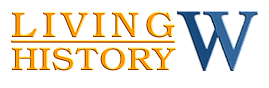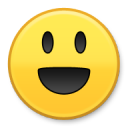Your first harvest is in and you're ready to start selling your produce/products for the first time. Here's how you set up a vendor.
Pick up your Vendor Information from the Vendor Sign at the Market .
Vendor Information includes Instructions and two example vendors:
- QH Co-op Vendor "Coins" EXAMPLE
- QH Co-op Vendor "Coins & L$" EXAMPLE
A QH Co-op Vendor consists of main two parts:
- The container that holds both the items to be sold and the scripts.
- The scripts that handle the transaction
The container can be plain or fancy but you must be able to modify it.
Though they look different they both of these vendors perform the same function.
FANCY CONTAINERS:
It's always fun to dress up your containers and you may want to customize your own.
Another alternative is to purchase "ready made" storage crates. These are being sold in the Market via an affiliate vendor with 20% of the sale price reverting back to our Estate Manager.
The choice is yours on the type of the container you wish to use but remember that you may be limited by LI costs i.e. each Co-op Member currently has a total LI allowance of 10.
I'm going for a practical mix of containers. Some really fancy, like the barrel of fish and some not so much. I'm even going to break down and buy a few of those storage crates as I figure the time I save not having to create them is well worth the price.
Modifying the Scripts
Each container must contain the script:
- API Coins (RP-HUD [G&S]) version 1.3
Each container must also contain ONLY ONE of the following:
- G&S Vendor Script: Coin [QH CO-OP]
- G&S Vendor Script: Coin & L$ [QH CO-OP]
Pick and modify your script accordingly.
COINS:
You will have to make some simple modifications to G&S Vendor Script: Coin [QH CO-OP].
Change Line 6: integer PVP = 2; To the price of the item.
Change Line 26: llSetText ("Your Product Description" To the name &/or description of the item. Make sure to leave the quotes there.
COINS & L$:
You will have to make some simple modifications to G&S Vendor Script: Coin & L$ [QH CO-OP].
Change Line 4: string PN = "Product" ~ To the name of your item. Make sure to leave the quotes there.
Change Line 8: integer PVP = 100 ~ To the price of the item in coins.
Change Line 12: integer PL = 1 ~ To the price of the item in L$.
Hope this is enough information to get you started.
Happy selling!
--
Proprietress of Tatiana's Tea Room ~ Owner of the Provence Coeur Estate ~ Webmistress of this site
updated by @tatiana-dokuchic: 27 Oct 2016 06:40:29AM