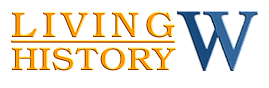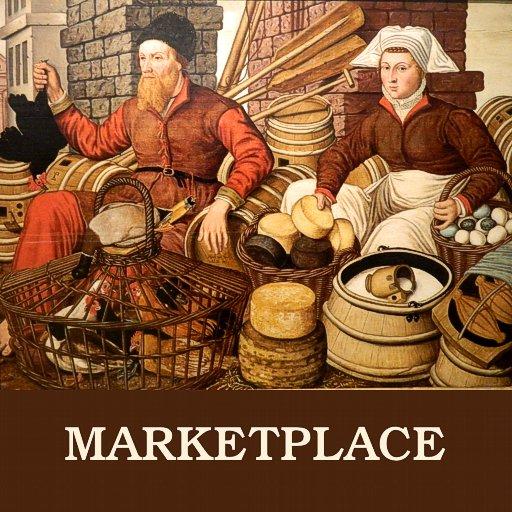Apparently LL changed the SLM Search Algorithm about two months ago and there's a big difference in how keywords effect relevance. Well worth reviewing any keywords you're using.
Dakota Linden posted the following which also contains a good reminders to help improve sales:
Hi All!
Just some friendly information that may help sellers.
A few months ago, as noted, search was updated on the Marketplace.
If your sales have dropped off, now may be the time, before summer hits, to spend some time tweaking your listings for the changes.
1. Product Listing Title : Make sure the Product Listing Title is effective. If your title is something like "BD-200-Red" it doesn't mean anything unless a buyer is looking for a very specific item with that name. So you will want to make sure your Title really stands out. If you are selling Lipstick, make sure that is in the title of the listing. Using the example in this thread. "Just Kissed Lipstick - Fatpack" would be a perfect title. The name of the item is included "Just Kissed", buyers know immediately what it is; Lipstick, and they also know immediately that the item is a Fatpack, so they will get multiple colors.
2. Product Images : Try to make sure your images are clear and specifically show the item you are selling. If you use a standard format for images for your store that include your store name, product, information, permissions, etc., try to also include additional images that show a close up of the item you are selling. So, again using lipstick as an example, try to include images of an avatar wearing the lipstick itself so that it shows off the color. Try to make sure the image is either a face shot, or a shot of the lips with the color. As we all know, graphics cards and monitors can have shade differences in the actual rendered color. Offering a few different pictures of what the buyers can expect will help them better to decide if they would like to purchase that particular item.
3. Item Description : This is where you have the chance to really set your item apart from other products. The Item Description should spend at least 50% of the space to describe the item you are selling. Is it for classic and mesh items? What are the permissions? If you are selling a fatpack, listing all of the items in the pack can be done in this section, so that your potential customers will know all of what they are getting with their purchase. Watch for spacing in this area. The information should be clear and easy to read with paragraphs, etc. A wall-o-text will make it harder to read and understand. Try to limit information about your store itself, but it should certainly be included. Short and concise about what kinds of items you sell, an invitation to visit your inworld location, if you have one. If you have any restrictions on the specific item in the listing, those should be included here too. If the item is No Transfer and you do not offer a refund on No Transfer items, this should be noted, etc.,
4. Features List: One of the Tabs that is available, but is extremely underused by sellers is the Features List. This list is included in search, and acts as a type of Keyword search for your item. The name of the item should be listed, the permissions should be listed, if the item is Mesh, it should be listed. If the item has multiple colors, a Hud, etc., these should all be listed on separate lines on the Features List to help generate additional views.
5. Keywords: Keywords should be inclusive for the item being sold in the listing. Your should include words that help tag the item. So if your item is Red, then red should be in the keywords. If the item is Mesh, then the word Mesh should be in the keywords. If your item is not something, you should refrain from saying that in the keywords. If your item is not mesh, then you should not say No Mesh, in the keywords. Your item will show up when someone types Mesh as a keyword search. (I explain this more down below).
6. Related Items : Related Items should be used to draw potential customers to your other items. If you are selling a Fatpack, but you also offer the items in the pack as individual purchases, you should consider linking those individual items to the FatPack using the Related Items feature. If a buyer isn't really wanting to buy an entire Fatpack for 1 item, knowing they can purchase the item by itself, and having a quick link to that item will help to drive sales. If you have a lot of items in the Fatpack, you could instead include the individual links to the items in the Item Description (Above) and use the Related Items to link to other similar options. Again, using the Lipstick Fatpack sample, you could use the Item Description to list all of the colors in the FatPack (if they are individual items and not a HUD Controlled color picker) with links to those individual items, and then use the Related Items option for linking to any other Lipstick Fatpacks you sell.
So, why do we only want to use keywords that apply to the item in an inclusive way? Part of the search changes takes into account your sales conversion compared to search. So if your item does not include mesh, and you put "not mesh" in the keywords, your item will show up when someone searches for Mesh. This might be considered a good thing, since your item will be shown to more people, but in reality, under the new search changes, your item will get hurt. The more times your item is shown in a keyword search without being purchased, the ranking on your item goes down.
Here is a small example to show how this works.
Say you use the keyword Mesh in your item, but it isn't mesh. When a user searches for mesh, your item shows up, but since it isn't mesh, no one buys it when they use that search term.
At the start, your item is shown in the 4th spot. This, at first, might be good. It is showing high up in the relevance, and more people are seeing the item. But no one is buying it.
After a while, your item will slowly lose relevance and one day a search is done, and instead of your item showing up in the 4th slot, it is down in the 15th slot. Having the word mesh in your keywords is actually hurting your item, even though it is shown to more people.
Cheers~
--
Proprietress of Tatiana's Tea Room ~ Owner of the Provence Coeur Estate ~ Webmistress of this site
updated by @tatiana-dokuchic: 27 Apr 2017 08:03:19AM