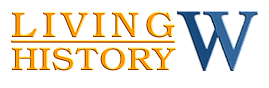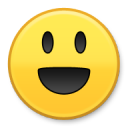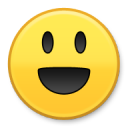What you need to send a message by Vulo;

1 x Vulo
1 x Papyrus (Level of Papyrus while sitting at a desk determines number of lines)
- A Papyrus Level 1 only supports 10 lines, Level 2 only 20 lines and Level 3 papyrus supports 30 lines.
- If you are not sitting at a desk a Papyrus will take only one line of words as an emergency regardless of Papyrus level.
RP-Hud
Desk if you want to write more than one sentence and add a texture to your Papyrus
1 x Candle if you are using the Desk
How to write a message on the Papyrus without the Desk;
- Wear the Papyrus
- Wear the RP-Hud
- Click the Scroll that will appear on the Hud

- The menu that pops up will give the option to Write and then write a sentence (remember without a desk you can only write one sentence regardless of Papyrus level)
- If successful you should get a message in local chat saying - Message written on papyrus
WARNING: Once you have written something on a Papyrus it cannot be undone or edited later!
- Click on the Scroll on the Hud again and now you should get the option to Read your message
- Detach the Papyrus and rez it inworld - click on it and you can rename the Papyrus – ie Note from Claire
- And now you are ready to send it!
Writing a Papyrus while sitting at a desk
- Sit at the desk
- Load the Papyrus and Candle into the desk
- Select Write
- You should see Add Line & Add Texture
- To add a texture - copy and paste the UUID off a fullperm texture from your inventory into the space that will appear when you click it - for best results use a rectangle texture
- To add a line – click and write. This times out really quickly so if you pause to think for a bit it might have timed out. If you are successful you should see a number next to the word “Lines” on the Writing menu.
Note: While you can write multiple lines while sitting at a desk you are still limited by the number of characters that can be written on a papyrus.
- When you are ready to write your Papyrus – click on *Writing* - then click on Normal* or Fine** or Excellent** depending on which level of Papyrus you want to use.
- After a bit a Papyrus will pop up over the desk – click it and it will attach to your hand.
- If you are wearing the RP-Hud click on the scroll icon that will appear on it to open it and read it.
- If you want to change the name of the Papyrus to something else (ie - A note from Claire) Detach and rez the Papyrus out inworld and click on it to get the menu to rename it.
- And now you are ready to send it!

Sending a Papyrus with a Vulo
- Rez your newly written Papyrus
- Rez a Vulo nearby and click on it – select Load Papyrus
- Once the Papyrus loads the Vulo should have a trail of particles that look like little envelops indicating that it’s carrying a message.
- You can take this into your inventory and then give to the intended recipient.
How to receive and read Vulo messages;
- Rez the Vulo you got inworld and it will still be trailing particles in the shape of little envelopes indicating its carrying a message.
- Click Vulo and select to Take Papyrus and it will appear over the Vulo with float text over it.
- When you click it - give it permission to animate you and it will attach to you.
- Wear the RP-Hud and click on the Scroll icon which will open the menu with the option to Read.
Using Dovecotes

Once you have a Dovecote and have it rezzed out rez your vulos nearby and wait for an hour.
After an hour you will notice that the right foot of the Vulo now has a band and when you click on it the UUID displayed on the menu is the same as the Dovecote.

Now that your Vulo is trained using the Back to Home function on its menu will make him “walk home” back to the Dovecote. You don’t have to be on the same sim as the Dovecote as Vulos can travel inter-sim. When Vulos return to the Dovecote they are dirty because off travelling (no doubt going through some dodgy sims lol).

Click on them to clean them.
If they are carrying replies they will have little envelope particles trailing.
How this would work in RP is you train a Vulo (set their UUID to your own Dovecote), load a papyrus on to it and share it with your friend. Your friend rezzes the Vulo extracts the papyrus and reads it by wearing the RP-Hud. They then have the option to send it straight back or load their own Papyrus and send it back with a reply or roast it for dinner. If you choose to send it back you lose ownership of it.
*If you own a Dovecote do not rez your friends Dovecote trained Vulos nearby and leave them there or their UUIDs will be overwritten to your one and they will lose the ability to return their original Dovecote.
updated by @claire-sophie-de-rocoulle: 06 Nov 2016 08:02:04AM